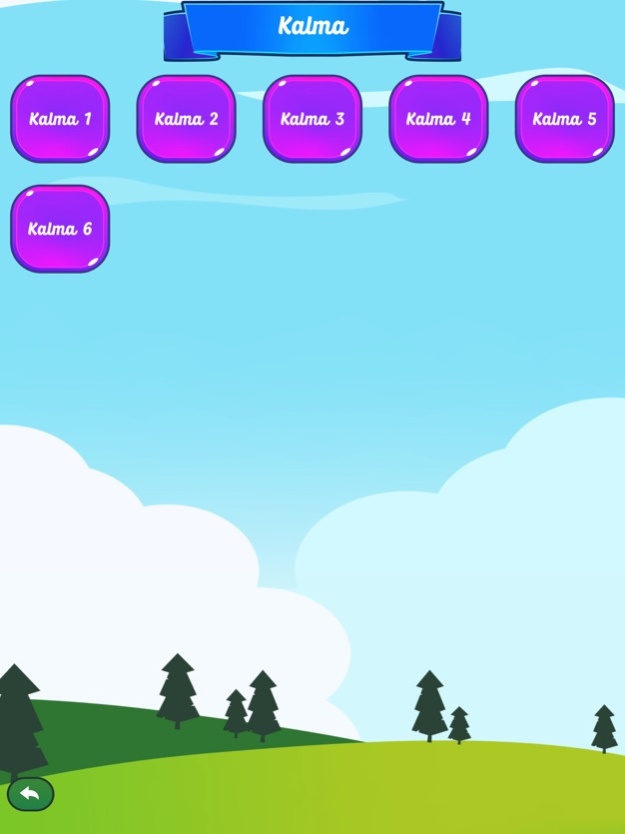Kids Dua and Kalmas
Continue to app
Free Version
Publisher Description
For kids to memorize duas for daily activities and kalmas. Great app for muslim kids to read Quran and listen word by word Arabic and English translation.
Kids Dua is an interactive application for Muslim Kids to learn & memorize the daily Islamic Duas in the easiest way. In this application, Islamic Duas and supplications for everyday use are taught to children of different age groups with Word-by-Word recitation, translation, and transliteration method to help Muslim kids in learning the Arabic Duas easily.
The app will help your kid in learning the most important Islamic duas for different set of daily activities such as Dua for waking up and sleeping, Dua before eating, drinking water and many more. The Pro Word-by-Word feature will help the child to learn duas without any assistance as it excellently communicates with the kid to make him interested in learning to read, recite, and memorize the words of Duas and Azkar.
The Main Features of Kids Dua include:
Word by Word Teaching - Word by word tab shows the dua in Arabic where each word is highlighted in a separate box, which improves the focus and attention of the kids to the individual word level. Each word is recited separately to help kids in learning the right way of reciting the Dua.
Translation & Transliteration - The translation and transliteration of the highlighted word are also given separately to help the child understand the sounds and meanings of the word.
Audio Recitation - The reciter recites complete Islamic Dua and a highlighter scrolls through the dua simultaneously to show the word being read.
List of Categories:
• Morning/Evening: Contains daily supplications for After Waking up, Before Sleeping...
• Restroom: Entering and leaving the restroom
• Prayer: Contains Duas for Wudu, Hearing Adhan, Replying to Call of Muazin, Entering Masjid etc.
• Eat/Drink: Learn Duas for meal i.e. Before eating, on finishing the Meal etc.
• Dressing: Enlists supplications for Wearing New Clothes, and getting Dressed and Undressed.
• Travelling: Contains supplication While undertaking a New Journey, upon Reaching Destination etc.
• Blessings: Duas upon visiting the sick, praising other Muslims etc.
• Protection: When wind blows, against distractions of Satan.
• Forgiveness: Asking for Allah`s Forgiveness (Astaghfar),
• Fasting/Ramadan: Dua after forgetting Fast Dua, family inviting for breaking fast etc.
• Funeral/Grave: Dua For Dying person to say, while visiting Graves etc.
• Animal: For person stung by scorpion, mounting on animals etc.
• Rain: During and after rain and withholding of Rain.
• Random: Dua against an enemy, being angry etc.
Highlighter - The Reciter recites complete Islamic Dua and a highlighter scrolls through the dua simultaneously to show the word being read.
Full Dua - Full Dua tab of Kids Dua shows the complete dua with translation in English and Transliteration of Dua.
Graphics & Interface - Kids Dua uses descriptive pictures to illustrate the purpose of each Muslim dua, which makes learning easy to comprehend for the Muslim kid. In addition, the elegant interface provides an easy to use experience even to the kid.
About Kids Dua and Kalmas
Kids Dua and Kalmas is a free app for iOS published in the Kids list of apps, part of Education.
The company that develops Kids Dua and Kalmas is Teraception. The latest version released by its developer is 1.0.
To install Kids Dua and Kalmas on your iOS device, just click the green Continue To App button above to start the installation process. The app is listed on our website since 2023-11-15 and was downloaded 0 times. We have already checked if the download link is safe, however for your own protection we recommend that you scan the downloaded app with your antivirus. Your antivirus may detect the Kids Dua and Kalmas as malware if the download link is broken.
How to install Kids Dua and Kalmas on your iOS device:
- Click on the Continue To App button on our website. This will redirect you to the App Store.
- Once the Kids Dua and Kalmas is shown in the iTunes listing of your iOS device, you can start its download and installation. Tap on the GET button to the right of the app to start downloading it.
- If you are not logged-in the iOS appstore app, you'll be prompted for your your Apple ID and/or password.
- After Kids Dua and Kalmas is downloaded, you'll see an INSTALL button to the right. Tap on it to start the actual installation of the iOS app.
- Once installation is finished you can tap on the OPEN button to start it. Its icon will also be added to your device home screen.